How to Install Resource Packs
Step-by-step instructions on how to install resource packs for Minecraft: Java Edition
Universal
- Open Minecraft then click "Options…"

- Click "Resource Packs…"
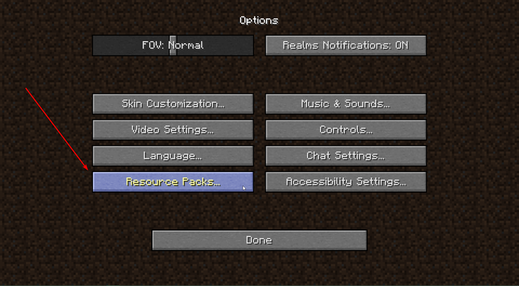
- Click "Open Resource Pack Folder"

- It should open File Explorer, this is where you put the resource pack you have downloaded.
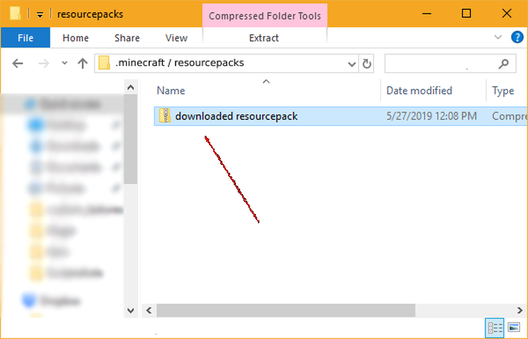
- In-game you can go back to the options screen and then back to the resource packs folder, you should pack listed there.
