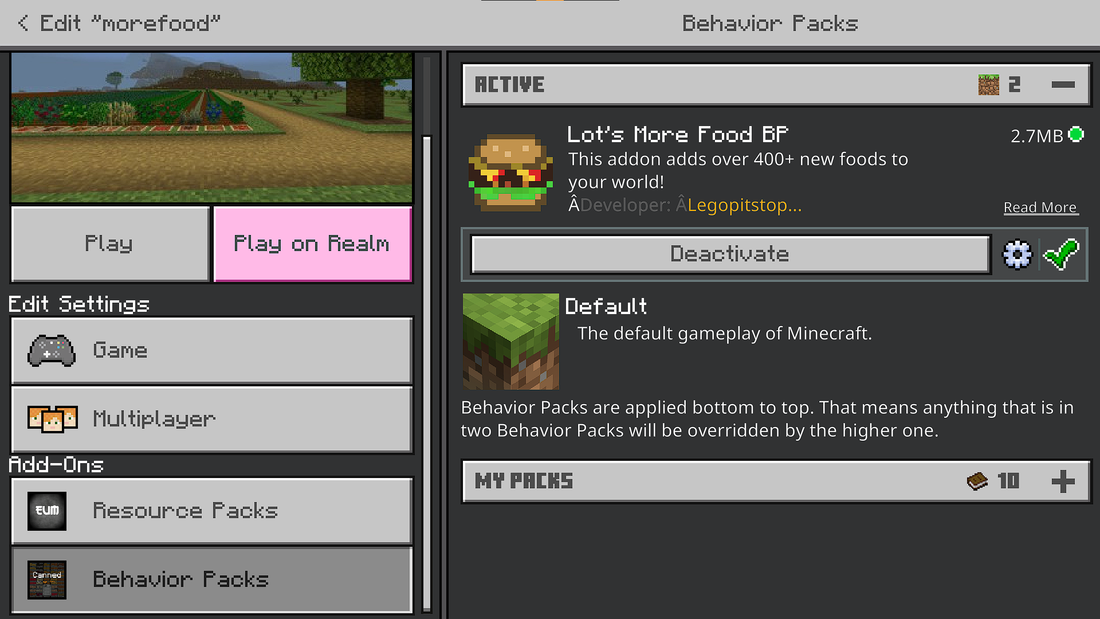How to Find Pack Validation
Step-by-step instructions on how to find the pack validation for Minecraft: Bedrock Edition
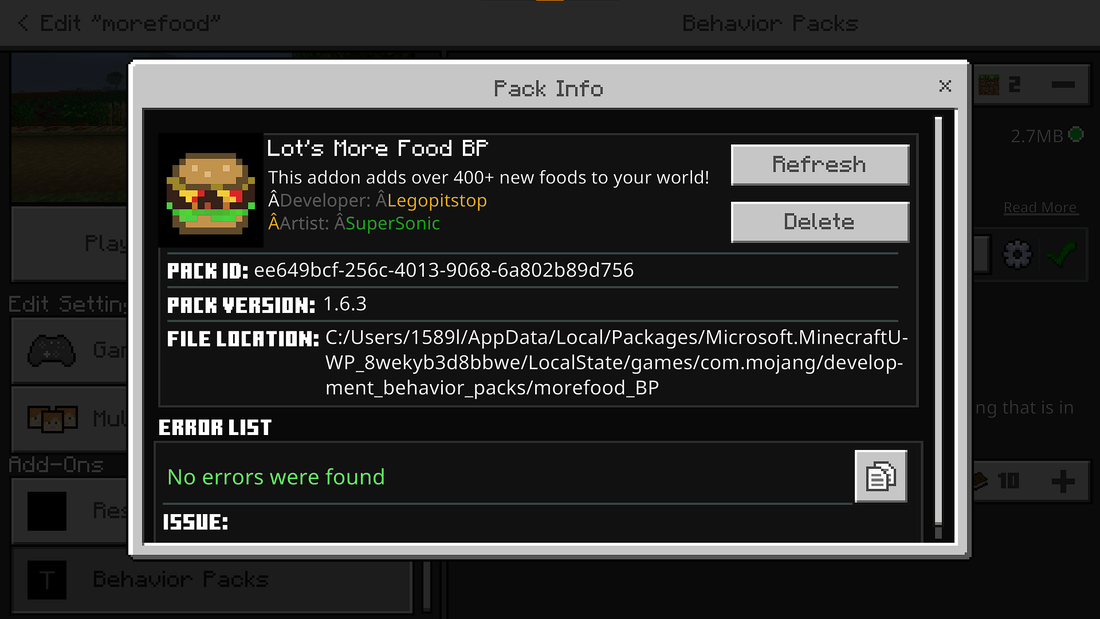
The Pack Validation menu can provide the following information:
| Name | Description | Example |
|---|---|---|
PACK ID | The packs unique id. All packs have a different id. If a pack as the same ID it will cause overriding errors. | cb00feac-550e-4d01-a7bf-c6b4e23d622b |
PACK VERSION | The installed version of the pack. | 1.6.3 |
FILE LOCATION | The location of the pack on your device. | |
ERROR LIST | A list of any errors the pack is having. If you see errors contact the dev of the pack. |
- Open Minecraft Bedrock Edition
- Press "play" to open worlds menu.

- Edit the world that you want to see the add-on's info

- Press "Behavior Packs" or "Resource Packs"
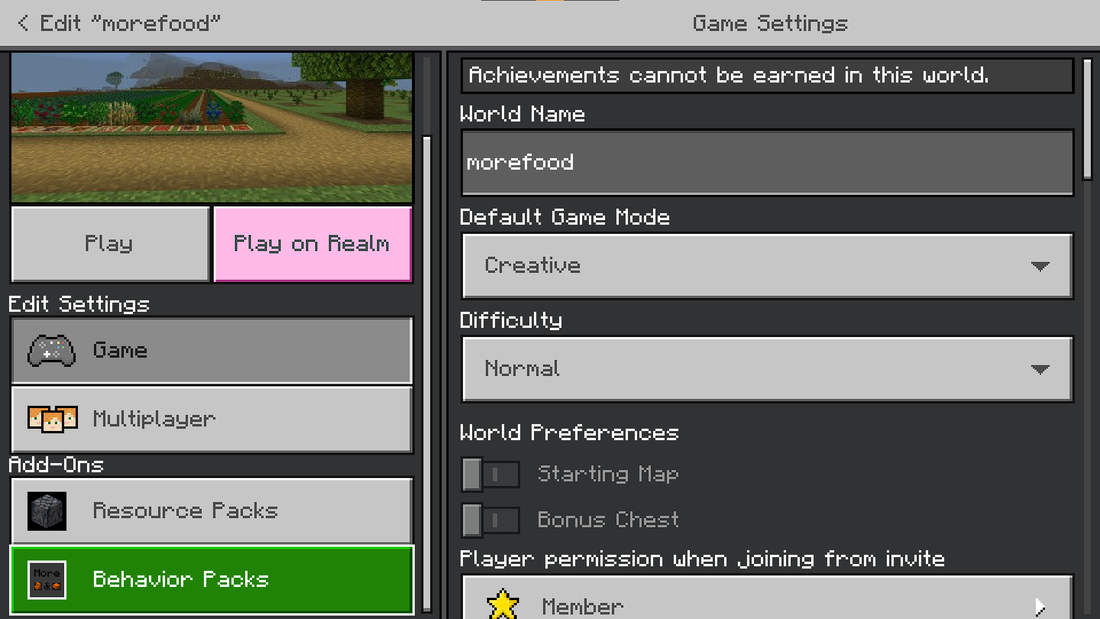
- Press "ACTIVE PACKS" to show all the activated packs.
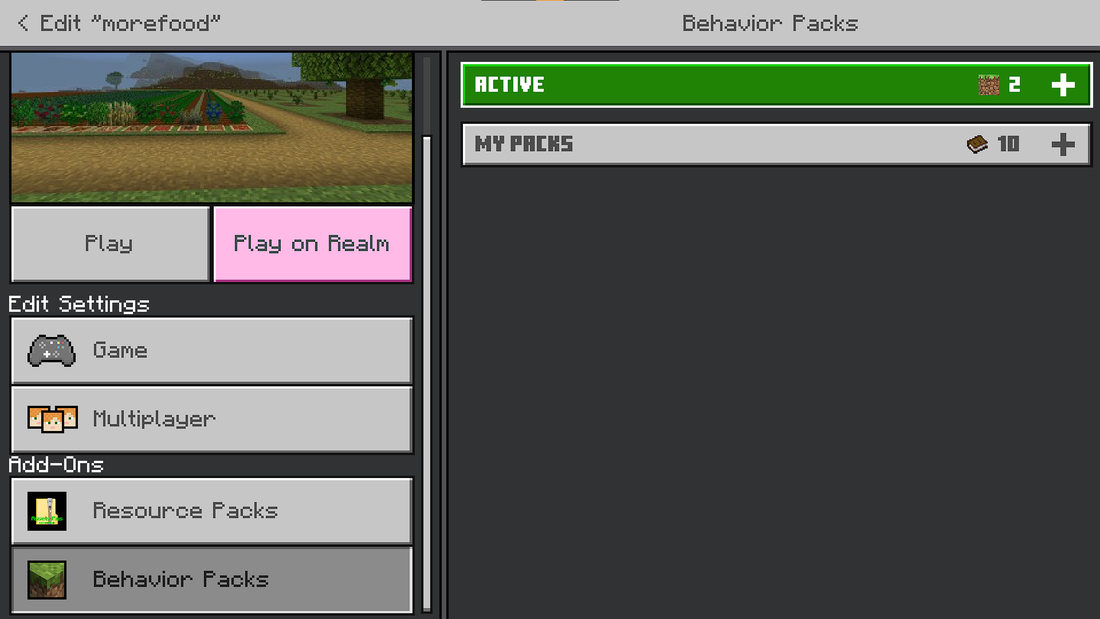
- Now select the pack you want to check.
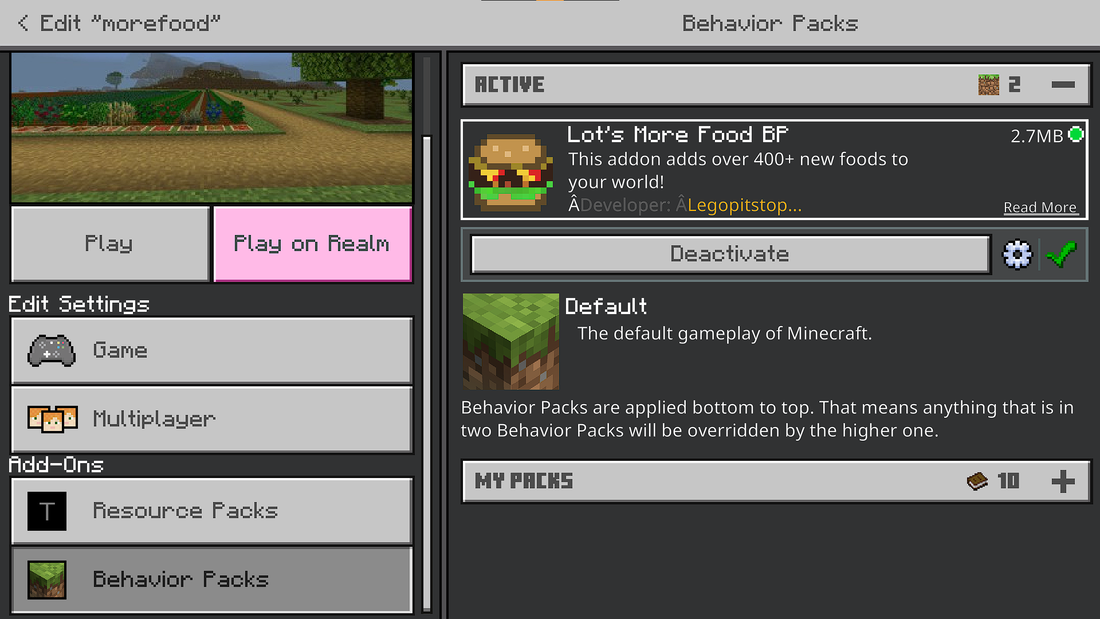
- Finally, click the green check to open the Pack Validation menu.